How to Write a Great Resume in 2025 (With AI Tips & Examples)
Creating a standout resume is essential to landing interviews in today's competitive job market. Most companies now use Applicant Tracking Systems (ATS) to filter candidates before a human even sees their application. At ResumeEditorAI, we combine proven strategies with cutting-edge AI tools to help you build a resume that impresses both recruiters and these critical systems.
Essential Resume Sections
To build a complete and effective resume, make sure to include the following sections. A logical structure is key for readability and for ATS parsers.
1. Contact Information
Make it easy for recruiters to reach you. Include your full name, a professional email address (like `firstname.lastname@email.com`), your phone number, and a link to your LinkedIn profile. A portfolio or personal website link is also a great addition if relevant to your field.
2. Professional Summary
This is your 30-second elevator pitch. In 2-4 concise sentences, summarize your career level, top skills, and most significant achievements. Tailor this section to the job you're applying for. For career changers or recent graduates, an "Objective" statement can work well here too.
AI Tip: Feeling stuck? Our AI can help you craft a powerful summary based on the content of your resume and the job description you provide, ensuring it's tailored and impactful.
3. Work Experience
List your relevant roles in reverse chronological order (most recent first). For each role, use bullet points to describe your accomplishments, not just your duties. A great framework for this is the STAR method (Situation, Task, Action, Result).
- Instead of: "Responsible for managing social media accounts."
- Try: "Increased social media engagement by 45% over 6 months by developing and executing a new content strategy across Instagram and Twitter." (This shows action and a quantifiable result).
4. Education
Include your degree, the institution's name, and your graduation date. If you're a recent graduate, you can also include relevant coursework, academic honors, or a strong GPA (if it's above 3.0).
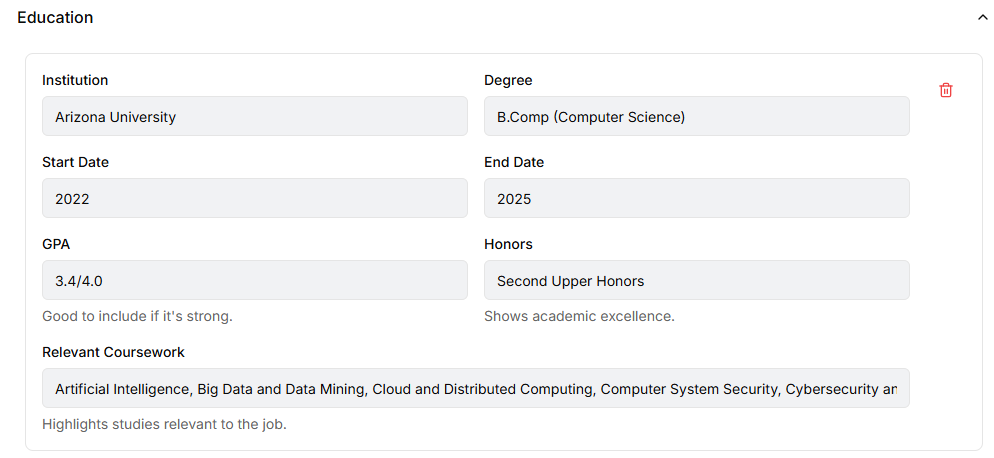
5. Skills
Create a dedicated section that highlights both your technical (hard) skills and your soft skills. Hard skills are specific, teachable abilities like Python, Adobe Photoshop, or Excel. Soft skills are interpersonal attributes like communication, teamwork, leadership, and problem-solving.
AI Tip: ResumeEditorAI can scan the job description and suggest relevant keywords to include in your skills section, helping you get past automated ATS filters.
6. Projects
This section is invaluable for showcasing practical expertise, especially for recent graduates or career changers. Detail personal, academic, or freelance projects. Describe the project's goal, your specific role, the technologies or skills you used, and the outcome.
7. Certifications & Awards (Optional)
Add value and credibility by listing relevant credentials (like a PMP or Google Analytics certification) and any industry or academic awards you've received.
8. Languages & Interests (Optional)
These can be a great way to add personality, especially if the interest is relevant to the company culture or the language is useful for a global role.
Common Resume Mistakes to Avoid
- Long Paragraphs: Use concise, action-oriented bullet points instead of dense text blocks.
- Ignoring Keywords: Failing to include specific skills and terms from the job description can get your resume rejected by ATS.
- Vague Clichés: Phrases like “hard worker” or “team player” are meaningless without proof. Show, don't just tell.
- Generic Resumes: Sending the same resume for every application is a common mistake. Tailor it every time.
- Spelling or Grammar Issues: Proofread meticulously. A single typo can signal a lack of attention to detail.
Expert Video Tip
🎥 How to Write an Incredible Resume (5 Golden Rules). A highly recommended video guide by Jeff Su.
How ResumeEditorAI Makes Resume Writing Effortless
At ResumeEditorAI.com, our free AI-powered builder is designed to be your expert partner, helping you:
- Beat the Robots: Match your resume with job-specific keywords to pass through ATS filters.
- Write with Impact: Analyze grammar and tone, and get real-time suggestions to rephrase bullet points for better impact.
- Choose Your Style: Generate a professional resume in visual styles like Modern, Classic, or Clean, ready to download in PDF or DOCX.
- Start Instantly: All of this is available for free, without requiring registration or creating an account.
Frequently Asked Questions (FAQs)
How long should a resume be?
The standard advice is one page for every 10 years of experience. For most people, including fresh graduates and professionals with a few years of experience, a single page is ideal. A two-page resume is acceptable for senior-level professionals or academics with extensive publications.
What is an ATS, and how do I optimize for it?
An Applicant Tracking System (ATS) is software that scans resumes for keywords and formatting before they are seen by a human recruiter. To optimize for it, use a clean, single-column layout, standard fonts, and integrate keywords from the job description naturally into your resume. ResumeEditorAI helps with this automatically.
Should I include a photo on my resume?
In most English-speaking countries like the US, UK, and Canada, you should not include a photo to avoid potential bias. However, in some countries in Europe and Asia, a photo is standard. Always research the local custom for your target country.
What resume template should I use?
Choose a design that is clean, professional, and easy to read. Creative or highly visual templates can confuse ATS software. Our builder offers several ATS-friendly templates, like 'Classic Chronological' and 'Modern Professional', that are safe and effective.